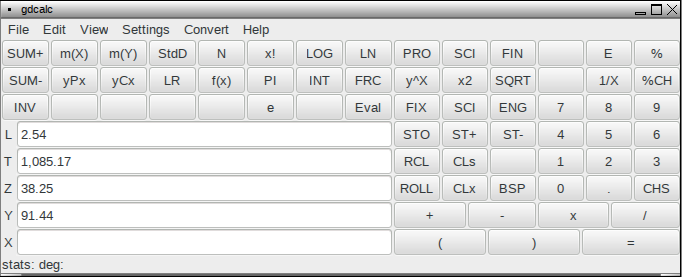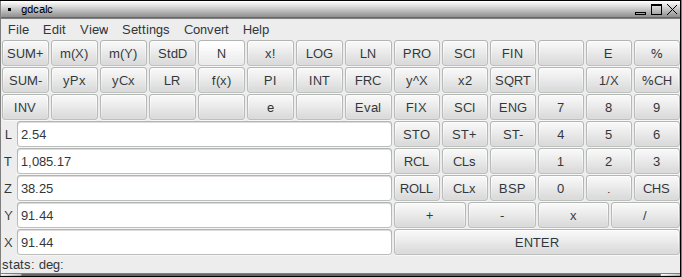Table of Contents
MOVED TO
gdcalc
a Financial, Scientific, Statistical & Programming calculator for Unix/Linux (since 1983!)
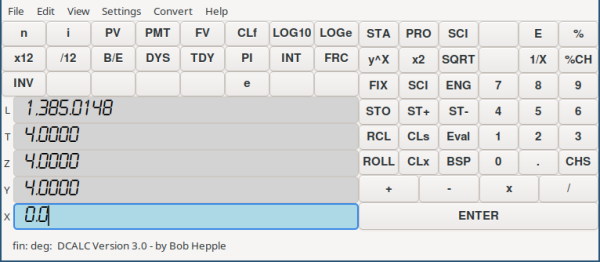
gdcalc is a financial, statistics, scientific and programmers calculator for Unix and Linux. The GUI was written with glade(1) and uses the Gtk toolkit - so it may well be compatible with themes and other whiz-bang features of those systems. gdcalc provides both Algebraic notation (ie. conventional, TI or Casio style) and Reverse Polish Notation (RPN or Hewlett-Packard style). If you've not heard of RPN before, you are probably familiar with algebraic calculators. Very briefly, while simpler and more natural to use, RPN calculators may need some study eg. they have an Enter key instead of the equals key and are based on the use of a stack.
gdcalc is based on my venerable dcalc RPN calculator which I wrote about a million years ago to learn C and curses - about 1983, I suppose.
The original dcalc for curses (Unix console) is at dcalcCurses and is also included in this package.
If you want to know more about RPN calculators (and why they are more intuitive than algebraic calculators) take a look at http://www.hpcalc.org
Note: if you are using a locale other than English, please make sure you run gdcalc with the following command (thanks to Gösta):
LC_NUMERIC=en_US gdcalc &
Note: if you get a badly drawn border around windows in dcalc (curses-mode in a terminal) then try this:
TERM=gnome dcalc # or TERM=vte dcalc
Major modes
All functions are available in both algebraic and RPN modes:
- Financial mode - compound interest, present value, final value, interest, number of payments etc - these all work in the same way as in the HP calculators. Annuities can be set for the start or the end of the compounding period. Days between dates.
- Scientific mode - Sin, Cos, Tan, Sinh, Cosh, Tanh, log, ln, etc and their inverses
- Statistics mode - Sum, Sum-, mean, std dev, factorial, Permutations & combinations, Linear regression
- Programming mode - Bin, Oct, Dec, Hex, Ascii and Internet Address (IP) displays. AND OR NOT MOD and shift operations. Prime factors.
Conversions
There is a full set of unit conversions including:
- length - mm, cm, m, km, in, feet, mile, nautical mile etc etc
- area - acre, hectare, sq. m, sq. mm, sq. in., sq. foot etc etc
- volume - gallons, pints, litres, cu. m, cu. feet etc etc
- mass - kg, pound, ton, tonne, gram etc etc
- speed - kph, mph. ft/s, m/s etc
- fuel consumption - mpg, litres/100 km
- pressure - atmospheres, mmHg, pounds/sq.in., Pascals etc
- temperature - centigrade, fahrenheit, Kelvin
- … and anything else that units(1) can cope with.
Metric, US and British units are supported - e.g. a US gallon is a measly 3.78 litres as opposed to the much more generous British gallon at 4.54 litres.
Extending gdcalc
gdcalc is programmable (quite apart from the fact that you can get the source!) and I've left loads of blank keys on the GUI for you to add in your favourites. Just click on a blank button and add your own label and (algebraic) formula. You can reference x, y, z, t and l registers eg label=“HYP” expr=“sqrt(x^2+y^2)”.
Custom keys are indicated by the prefix “CUSTOM: ” in the tooltip, visible if you hover the mouse over the button.
To change or delete a custom key, right click on it.
Keyboard shortcuts
| key | function |
|---|---|
| s | store |
| r | recall |
| y | exchange x and y |
| z | exchange x and z |
| t | exchange x and t |
| l | last x |
| x | clear x |
| <down> | ROLL |
| % | X percent of Y |
| ESC | INV |
| <enter>, <up> | enter |
| <bsp> | backspace |
| Ctrl+c | Copy |
| Ctrl+v | Paste |
| Ctrl+d | degrees mode |
| Ctrl+r | radians mode |
| Ctrl+f | Financial mode |
| Ctrl+s | Scientific mode |
| Ctrl+t | Statistics mode |
| Ctrl+p | Programming mode |
| Ctrl+q | quit |
| Shift+Ctrl+a | Convert Area |
| Shift+Ctrl+c | Convert Currency |
| Shift+Ctrl+f | Convert fuel |
| Shift+Ctrl+l | Convert length |
| Shift+Ctrl+m | Convert mass |
| Shift+Ctrl+o | Convert other |
| Shift+Ctrl+p | Convert pressure |
| Shift+Ctrl+s | Convert speed |
| Shift+Ctrl+t | Convert temperature |
| Shift+Ctrl+v | Convert volume |
Screenshots
Version 3.x (the image at top of page) uses CSS styles in ~/.config/gdcalc/gdcalc.css or /etc/gdcalc/gdcalc.css:
.register_entry_class {
font-family: "Lcd2"; /* http://legionfonts.com/fonts/lcd2-normal */
font-size: 25px;
background-color: lightgrey;
}
.register_x_entry_class {
background-color: lightblue;
}
.button_class {
font-family: "Free Sans"; /* gnu-free-sans-fonts-20120503-24.fc34.noarch */
font-size: 15px;
font-weight: 800;
padding: 3px 0px 3px;
}
.custom_class {
color: black;
}
The following screenshots are from version 2.x
Algebraic (Casio/TI), financial mode
RPN (HP), scientific mode
Programming mode
Statistics mode
Download
Source code downloads, tarballs, RPMs, and svn(1) repository is at Sourceforge
Install
From rpm on RPM-based systems, eg fedora:
sudo rpm -U gdcalc-x.xx-x.x86_64.rpm
From rpm on debian-based systems, eg ubuntu: (not tested)
sudo alien -i gdcalc-x.xx-x.x86_64.rpm
On arch: it's in aur
From tarball:
tar -xf gdcalc-x.xx.tar.gz cd gdcalc-x.xx make sudo make install
The gdcalc(1) binary should now appear in /usr/bin
From tarball, using stow(1):
tar -xf gdcalc-x.xx.tar.gz cd gdcalc-x.xx ./configure --prefix=/usr/local/stow/gdcalc make sudo mkdir -p /usr/local/stow/gdcalc sudo make install cd /usr/local/stow sudo stow gdcalc
The gdcalc(1) binary should now appear in /usr/local/bin
Copyright
Copyright (C) 1983-2021 Bob Hepple This program is free software; you can redistribute it and/or modify it under the terms of the GNU General Public License as published by the Free Software Foundation; either version 2 of the License, or (at your option) any later version.
This program is distributed in the hope that it will be useful, but WITHOUT ANY WARRANTY; without even the implied warranty of MERCHANTABILITY or FITNESS FOR A PARTICULAR PURPOSE. See the GNU General Public License for more details.
You should have received a copy of the GNU General Public License along with this program; if not, write to the Free Software Foundation, Inc., 675 Mass Ave, Cambridge, MA 02139, USA.
Contact
For corrections/additions/suggestions for this page, please send email to: bob dot hepple at gmail dot com
Copyright © 1983-2021 Bob Hepple. All rights reserved.